Linshang LS128 UV Radiometer Puck Operation Method
Linshang Technology has developed a UV radiometer puck LS128, which is the world's first radiometer puck dedicated to UV energy detection of LED light exposure machines. The Linshang LS128 UV radiometer puck can test the energy, power and temperature of LED lamps in the 365, 385, 395nm and other bands.
So, how to use the LS128 UV radiometer puck.
Long press the “power” button to set all the parameters you need. The measurement mode is automatic/manual. If manual is selected, the instrument will automatically enter the manual measurement mode. Next, let’s select the power voltage from OFF, 50HZ, 60HZ according to your needs.
If you select the automatic measurement mode, you need to set the trigger value. The trigger value is 10, press the left button and the number will continue to increase. After setting the appropriate trigger value, press the “power” button to enter the next operation mode. The LS128 UV radiometer puck has three operation modes (preparation mode, indicating that the trigger value has been set). Run (measurement mode), stop (measurement over). The instrument interface will display the maximum energy value, power value and temperature.
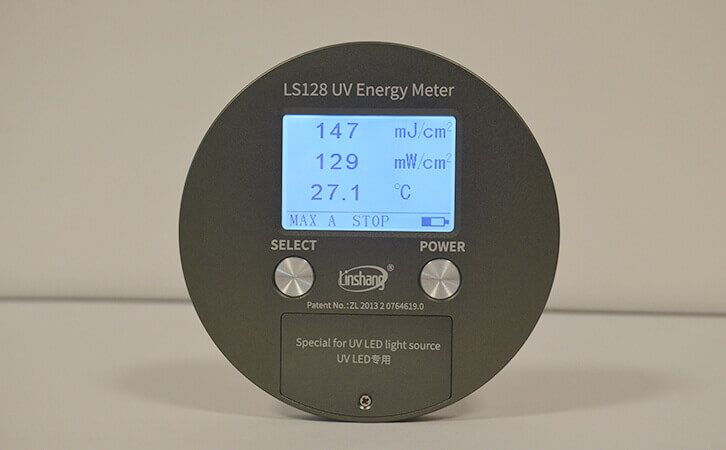
Then short press the “SELECT” button to display the real-time power value, test time and temperature. Press the “SELECT” button to display the power curve.
Short press the “power” button to choose whether to start a new measurement or not.
The LS128 UV power puck is equipped with PC software. Plug the instrument's USB port into the computer and reboot into the driver. The PC software will display the data that customers require.