How to understand color comparison data on Linshang colorimeters?
Linshang have launched 7 models of colorimeter, among which LS170 and LS172 needs to connect APP on the mobile phone via Bluetooth, and others like LS172, LS173, LS172B, LS173B, LS175 can be used directly. Color comparison function remain the same in the colorimeter as that in APP. Then what does LabCh mean? Why the color deviation says “greener, less red” while my sample and standard color don’t have green? Can we use the color deviation for toning?
This article will explain from color space and color difference formula, and how to understand color deviation.
What’s color space? What does Lab and LCh mean?
Since color is the different perception of human eyes to light of different frequencies, color is both objectively existing and subjectively perceivable, and there are differences in perception. Color space is a way of multi-dimensional numerical representation of colors under the same observation conditions. There are 7 color spaces in Linshang colorimeters: Lab, Luv, LCh, Yxy, CMYK, RGB and Hex.

Lab is one of the color spaces, which has nothing to do with the device, and it is also the color space that can represent the most colors. Therefore, it is also the most common color space in colorimeters and color-related industries.
What do Lab representatives mean then?
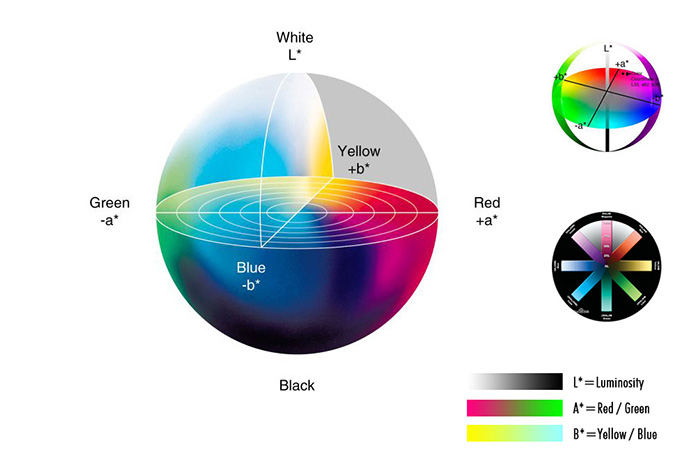
Look at the picture below, Lab is a three-dimensional spherical model.
L represents the black and white channel, which is the degree of brightness with the value range 0-100;
A represents the red and green channels, with the value range -128 to 127
B represents the yellow-blue channel, with the value range -128 to 127
With the three data of L, a, and b, a color value can be accurately expressed.
What do LCh representatives mean then?
Meanwhile we see under Lab there are two sets of Ch data, combined with L is another color space, LCh color space.
The LCh color space uses a similar method to Lab, but it uses L to represent the lightness value; C represents the saturation value and H represents the cylindrical coordinates of the hue angle value.
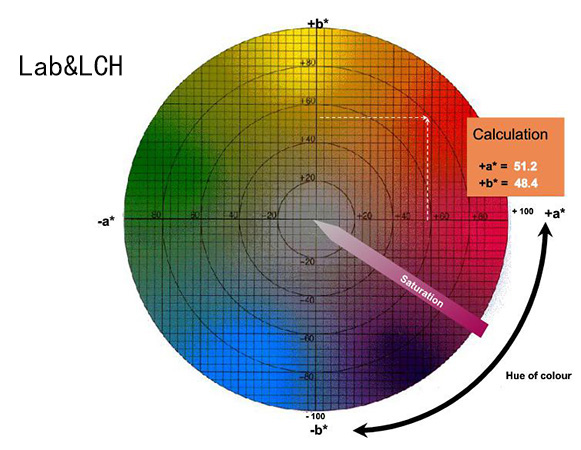
What is the color difference value? How is the colorimeter calculated?
The color difference value represents the size of the color difference, expressed by ΔE, as long as it involves color industry, it is almost always used. How is the color difference value calculated? Then you need to use the color difference formula.
Due to different application industries, the requirements for color difference calculation are different, and the calculation method of each color difference formula is different. In the Linshang colorimeter series, there are six color difference formulas: ΔE*ab, ΔE*uv, ΔE*94, ΔE*cmc(2:1), ΔE*cmc(1:1), and ΔE*00, which can meet the needs of most industries.
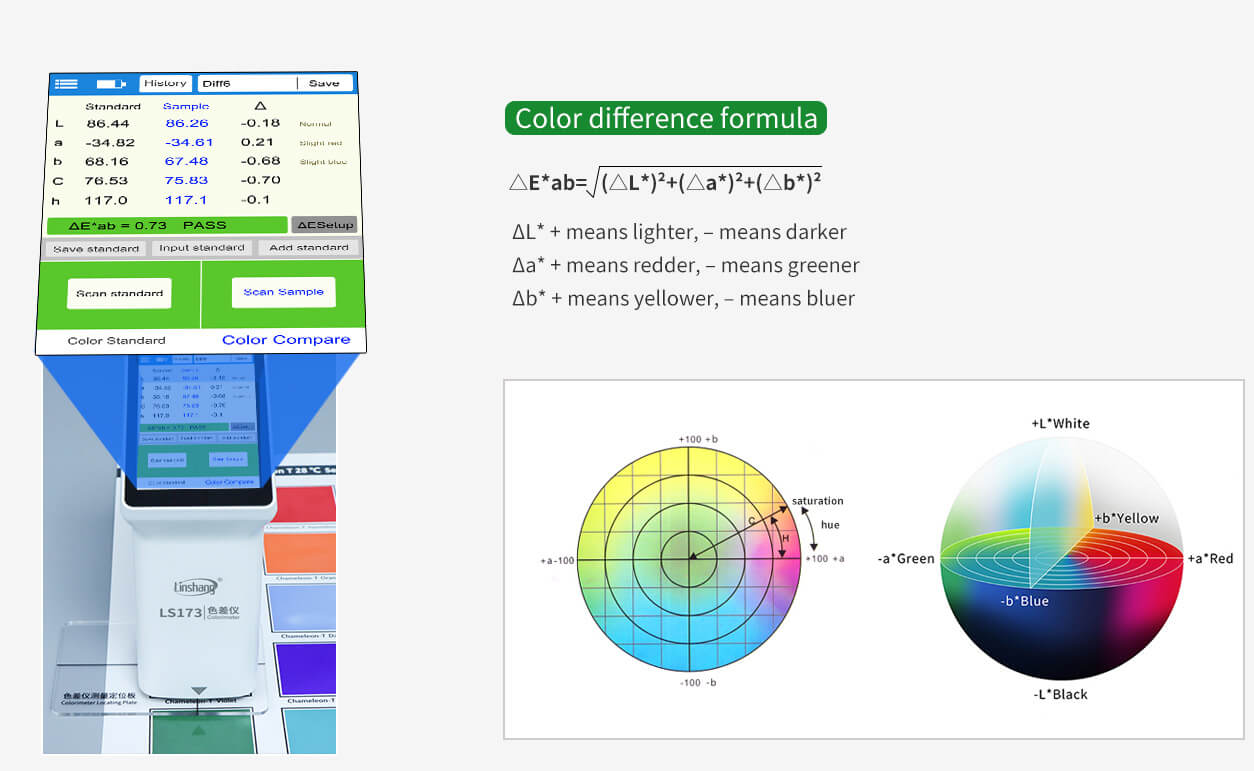
Taking the most commonly used ΔE*ab as an example, the ΔE formula is as follows:
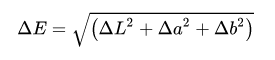
This is what we often call the general color difference formula.
We talked about the Lab color space as above. The color can be represented by these three color values. When the standard color is compared with the sample color, the difference of the three color data of L, a, and b is ΔL, Δa, Δb, respectively. But when comparing two colors, we cannot simply measure the difference between the two colors by the value of a certain dimension. Therefore, after calculating the variance values of the three dimensions, the total color difference value of the two colors is obtained.
Color difference value qualification range
For two colors, what value range is considered qualified? This will be decided according to the specific scenario. For most people, a color difference value greater than 1.5 can be distinguished by the naked eye.
The general rule is as shown in the table:
| Range | Color difference (tolerance) |
|---|---|
| △E*0~0.25 | Very small or not; ideal match |
| △E*0.25~0.5 | Tiny; acceptable match |
| △E*0.5~1.0 | Tiny to medium; acceptable in some applications |
| △E*1.0~2.0 | Moderate; acceptable in specific applications |
| △E*2.0~4.0 | There are gaps; acceptable in specific applications |
| △E*4.0以上 | Very large; unacceptable in most applications |
How did the color deviation indication come from?
When measuring standard and sample colors, , there will be color bias prompts behind the Lab data: "slightly white and less black", "green and less red", "slightly yellow and less blue", "black and less white" etc. How did it come?
When calculating the color difference, each dimension of Lab will have a difference value, namely ΔL, Δa, Δb; when the difference is less than 0.2, it is normal, between 0.2 and 4 is "slightly" and "less", and greater than 4 is " Partially "missing".
Details are shown in the table below:
| Δ\Range | < -4 | -4 ~ -0.2 | -0.2 ~ 0.2 | 0.2 ~ 4.0 | > 4.0 |
|---|---|---|---|---|---|
| ΔL | More black | Slight black | Normal | Slight white | More white |
| Δa | More green | Slight green | Normal | Slight red | More red |
| Δb | More blue | Slight blue | Normal | Slight yellow | More yellow |
Why there is still indication of “Slight green” even if there is no green at all?
Based on the color deviation indication, we can know the deviation of two colors. While someone may find out that it’s suggesting less green while the colors are reddish?
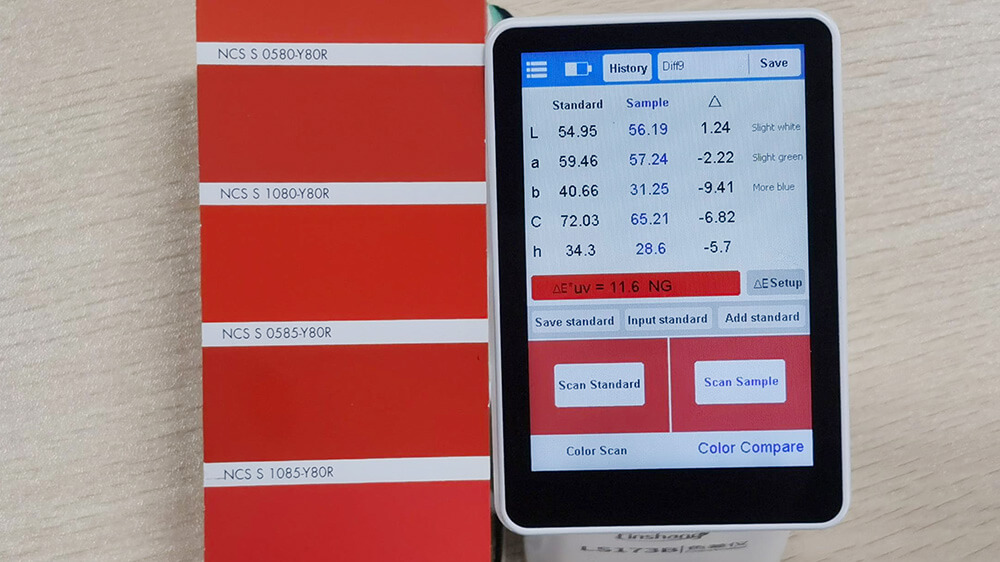
Let’s take a piece of NCS color chart as demonstration: pick two colors as standard and sample for comparison. There is no green at all but the color deviation indication reads “Slight green”. We will mark these two color in the Lab space as below:
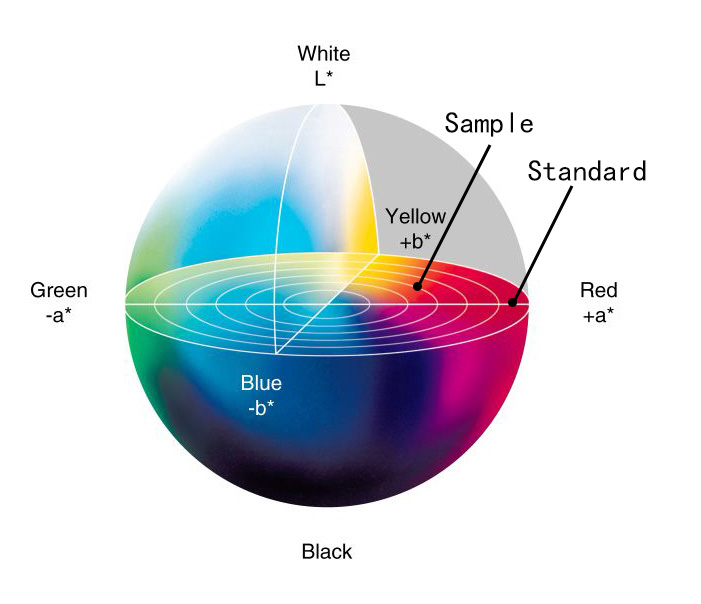
From the picture, we can see that "Slight green" means that in the three-dimensional coordinates of the Lab color space, the sample color is more red in the dimension of a* (red and green channel) than the standard color (a) This direction does not mean what colors need to be added or removed. In the same way, b* (yellow-blue channel) and L* (black-and-white channel) are the same in the two dimensions.
To give a simple example, it is as if there are two people, A in Shenzhen, B in Dongguan, and B relative to A in the north; but it does not mean that B is in a city in northern China.
Can we use the color deviation indication for color adjustment?
According to the above description, we understand that Lab is a color space that is indistinguishable from the device, and may be different from the color space in our actual application. For example, color space CMYK is most used in printing industry. The corresponding four colors are cyan, magenta, yellow, and black; while the color black and white, red, green, and yellow and blue channels in the color space Lab. Color deviation indication can provide a direction for color adjustment, but actual operation needs to be based on experience.
Is there a formula for the results measured by colorimeter?
No such formula! Color space and toning formula of each industry application are different. Even color materials of different applications or different brands in the same industry have different formulas. As a general industry color difference comparison and color management tool, Linshang colorimeters provide 7 color spaces applied to different industries, and can measure values of different color spaces, but do not provide specific color mixing formulas.
Hope this essay could be helpful in understanding color comparison function.
- How does the uv blue light tester determine the anti-blue light function of glasses?
- How to Effectively Use the Automotive Paint Meter?
- Application of UV Lamp Intensity Meter
- What are the Factors Affecting the Surface Gloss of Stainless Steel?
- Gloss Meter BYK
- How to Choose A Right Window Tint Meter?