Measurement Mode Switching of Digital Paint Thickness Meter
Linshang digital paint thickness meter can support the coating thickness test on both iron-based (Fe) and non-ferrous (NFe) substrates. Usually we recommend that the customer switch the digital paint thickness meter to the automatic measurement mode (Fe/NFe), in which the instrument can automatically identify the substrate and switch the measurement mode.
However, in some cases, the automatic measurement mode cannot be used. For example, when testing the thickness of a coating on some non-ferrous materials coated with copper or silver, the digital paint thickness meter will always switch the measurement modes between the iron-based (Fe) and non-ferrous (NFe). In this case, we need to manually adjust the digital paint thickness meter to the non-ferrous measurement mode to test.
LS220 digital paint thickness meter measurement mode switching method:
Press and hold the power button in the off state, there will be five options: Fe, NFe, Fe/NFe, Language, and Unit. The first three items are the measurement mode options we want to select, and the last two are language and unit selection.
Short press the power button to switch the measurement mode among the options. Now we select the first option: Fe mode, wait for 3 seconds, the instrument will run the settings for this option。
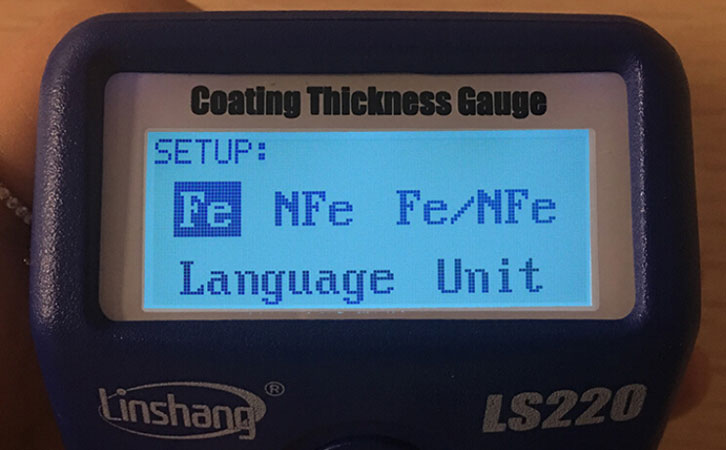
In the iron-based (Fe) measurement mode, only the coating thickness on the iron substrate can be tested, in the non-ferrous (NFe) based measurement mode, only the coating thickness on the non-ferrous substrate can be tested.
Therefore we usually advise customers to choose automatic measurement mode (NFe). In this mode, the digital paint thickness meter can test the coating thickness on most iron-based and non-ferrous substrate.
- High precision coating thickness gauge for used car
- Automotive paint protection films coating thickness gauge
- Plating Thickness Measuring Instrument for Detecting Anti-corrosion Coating
- Linshang LS220, LS191, LS160A– Necessary for Car Cover Inspection
- Coating Thickness Gauge for Second Hand Vehicle
- Zero Adjustment Step of Coating Thickness Gauge