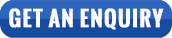Colorimeter App
The colorimeter is a professional instrument for color management. The instrument can be used to measure the surface color of an object and the color difference between different objects. Unlike traditional colorimeters, App colorimeters need to be equipped with mobile apps to use. Most of the functions need to be implemented on the colorimeter app. The function of App colorimeter is basically the same as that of traditional colorimeter and some functions will be more complete. The application field of colorimeter is very wide. For example, plastics, textiles, printing, inks, chemicals and other industries.
Linshang Technology has developed 2 digital colorimeters: LS170 and LS171. Both of these colorimeters need to be equipped with a colorimeter app to use. The mobile app provided by Linshang digital colorimeter is very powerful, which can effectively help companies with color management. Today we will introduce the Linshang colorimeter app. This colorimeter app is mainly divided into two interfaces: color measurement and color difference comparison.
1. Color measurement interface of colorimeter app
The main realization is the color measurement function. You can short press the button on the instrument to perform color measurement, or you can press the “Scan” button on the screen. After measuring the color, you can enter the name of the color, such as "Blue Notebook". The colorimeter app can automatically match 3 closest color codes and multiple standard color cards were built in the app. The user can choose the color card that needs to be matched. Then save it in the folder. You can create your own personal color chart when you save it for the first time. At the same time, you can click the color sharing icon on the right to share the color with your friends, suppliers or customers through pictures, data and other forms.
2. Color compare interface of colorimeter app
Color compare is the most important function of the colorimeter. What is color compare? To put it simply, we measure the Lab and LCh values of the standard and the sample respectively and then compare them. Get a difference ΔE*ab, which is the color difference. After the ΔE*ab values of the two colors are calculated, how to judge whether the color difference is qualified? At this time, we need to use a very important function in the Colorimeter app, which is the QC testing function. We can set the ΔE threshold to 0.1-50. Customers can set the threshold according to their own needs. When the color difference ΔE*ab is within the set threshold, it will display green, otherwise, it will display red. After the color difference comparison is completed, you can click the icon in the upper right corner to view the color difference history.
After measuring the color of the standard, we can also click "Save Standard" to save the color to the folder. If you do not carry the sample with you, you can also directly enter the Lab value or LCh value of the standard to compare with the color of the sample. If you have saved the color of the standard and sample in the folder before, you can directly select "Add Standard" and "Add Sample".
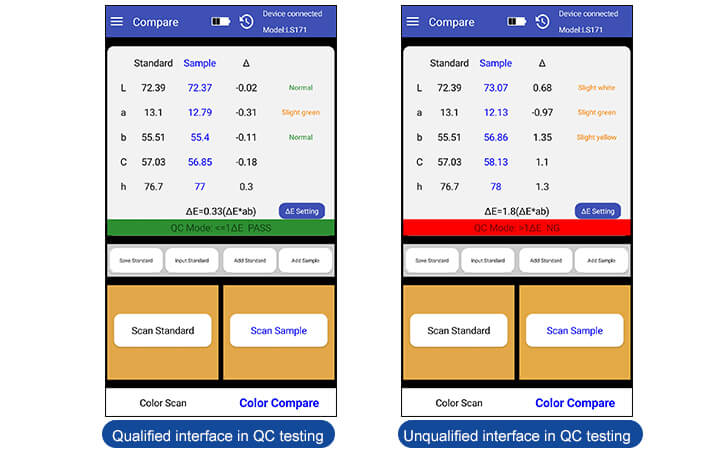
3. Colorimeter app parameter setting
The Linshang colorimeter app has 6 color difference formulas and 7 color spaces to choose from. You can also view "My Colors" and the standard color chart.
The above is the complete introduction of Linshang colorimeter app. If you have more questions about color measurement and color difference comparison, please contact Linshang Technology customer service for details.